Inverse
Kinematics Tutorial
Open the file Uniped2.max from T:\School Courses\ComputerCourses\dmd12\uniped
You
should see……
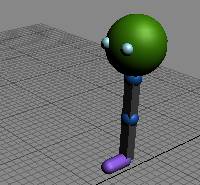
A. Setting up an IK Solver
Select
the thigh
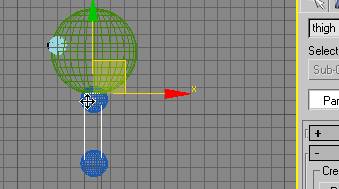
Choose

Click
on the foot
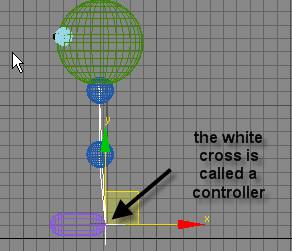
Click
on it and drag it around using the move tool
You
should be able to move it around like the following tools
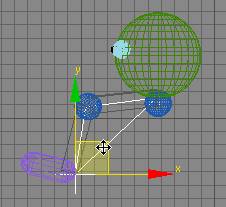
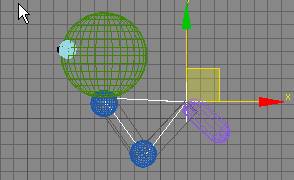
Isn’t
that cool???
B.
Attaching the IK Chain to a pointer….
Create
a point helper and place it in front of the foot
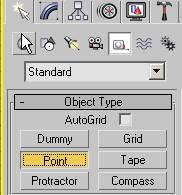
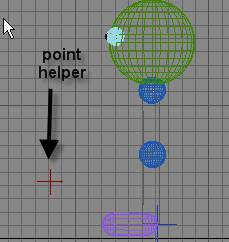
We will
then link the ikchain to the pointer using the ![]() button
button
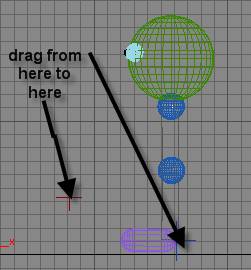
You
should be able to drag the pointer around and move the unipeds leg
Rename
Point1 to say Point_legcontrol
C. Adding a Pointer to move the body
Let’s add a second point that we will use to move the body. Call it point_movebody
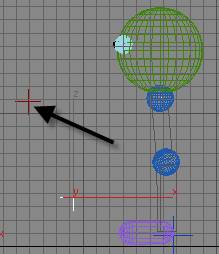
Link
the body to point_movebody
Link
point_legcontrol to point_movebody
Moving point_movebody around should now move the
entire body
D. Adding a Slider Manipulator to control the
head.
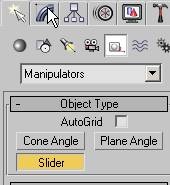
Choose
slider and click in the upper right corner of the front view to get…
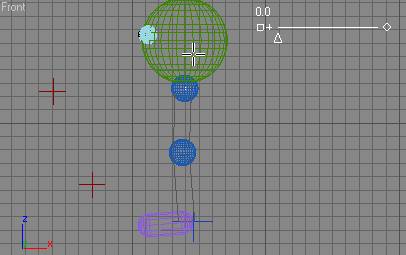
Go
to the properties of the slider and change the following
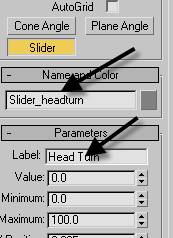
We
now need to make the slider actually control the head turn…. Okay here we go
You
should see this now
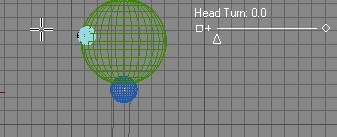
Choose
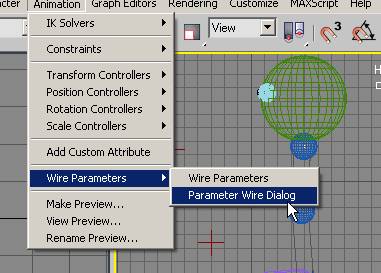
Yikes
it looks scary
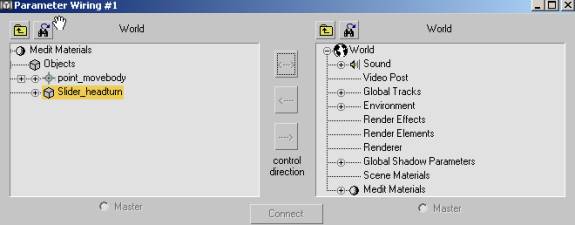
Just
like on the track view we can click on the “+” signs to on the left side to get…
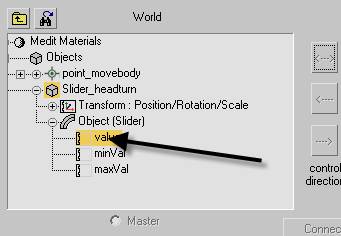
this
tells the computer we are concerned with the value of the slider
Now
on the right side use the ![]() tool and look under Medit Materials. Click on objects and follow this path
tool and look under Medit Materials. Click on objects and follow this path
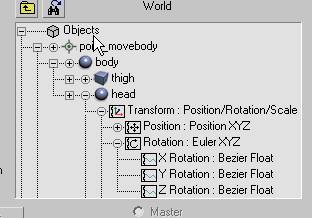
Look
at the numbered arrows and click on the selections in a 1.2.3 order
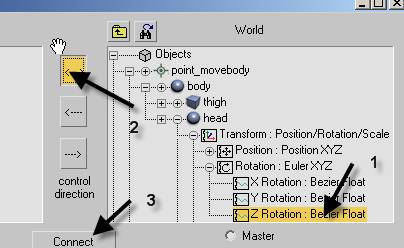
Make
sure the button![]() is
down in the tool bar
is
down in the tool bar
Now
go to the slider and drag this point
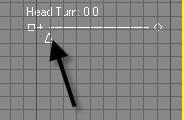
the
head should turn but way too fast.
We
need to limit the minimun and maximun values for the slider
Select
the slider and then choose ![]() to bring up its properties…. Change the Min value to –2 and the max value
to 2
to bring up its properties…. Change the Min value to –2 and the max value
to 2
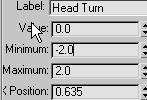
Check
out the slider again
It
should work a little better now
E. Add a second slider to make the head nod up and down
Add a second slider. Name it Slider_headnod and Label it headnod
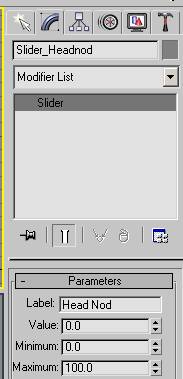
This
time you will wire the slider to the Y rotation
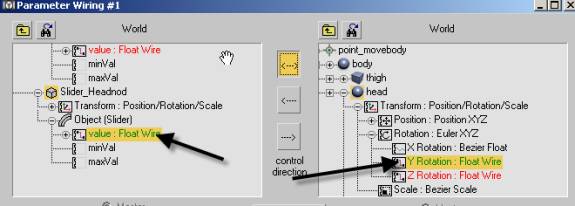
Once
again we should change the maximun and minimun values to be
-2
and 2
But there still is a problem as the head spins on the y rotation and doesn’t nod…
This is because the gizmo of the head is in the center of the head
Lets
move the gizmo.
Select
the head with Select and move![]()
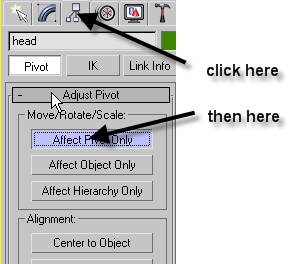
You
will now notice that the gizmo is outlined
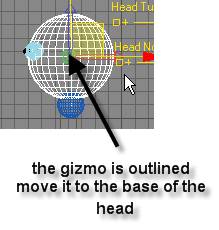
just
like this
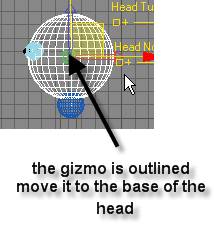
Go
back to the Hierarchy button and turn the affect pivot only off![]()
Go
back and try the slider_headnod again.
You might still have to adjust the minimum and maximum values to get
what you want.
You
now have a much easier uniped to move around
F. Animating the Rigged Uniped.
Use
Autokey most
of the time. Setkey can be used to
control when the motion starts sometimes.
most
of the time. Setkey can be used to
control when the motion starts sometimes.
This
means any change you make on the screen will lay down a key….
Make
the uniped look left and then right as if he is crossing a street and then make
him hop once.