Creating a Pull Down Menu
![]()
Here's how you do it
Open a New Project in Visual Basic
Now the purpose of having a menu is to use it with multiple forms. So lets add 2 more forms to this project.
Select Project Add Form twice.
Your project should look like this
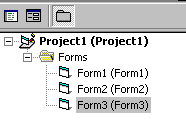
Choose Tools-Menu Editor you should see
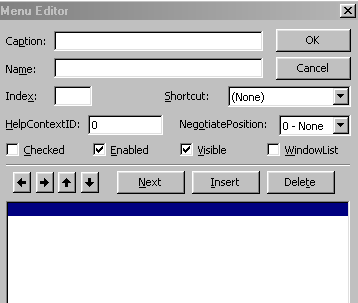
Type &File in the Caption
Type mnufile in the name and hit next. You should see
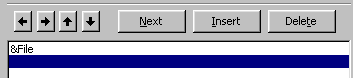
Since we want the next menu item to be inside the file menu we hit the right arrow key.
Make sure you see the dots....
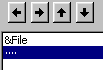
We can now type the info in for the next menu item.
Type &New in the caption and mnuNew in the name. Hit next.
Type &Exit in the caption and mnuExit in the name
You should see
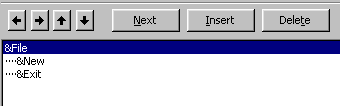
Hit the OK button to see
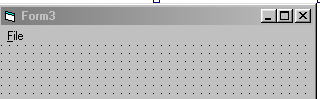
Try Clicking on the pulldown menu.
Making the menu do something.
Choose File New on your form.
Notice how it brings up the coding menu. Type in the following
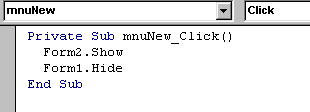
The .show methods makes form2 appear while hiding form1
Choose File Exit
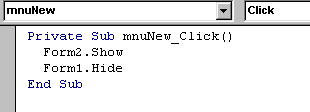
The end command stops the program
Obviously any type of code can be typed in these events