Rigging the Alien
Character….
Open
your Alien file that has bones and has the skin envelopes set up…
Here is what I have
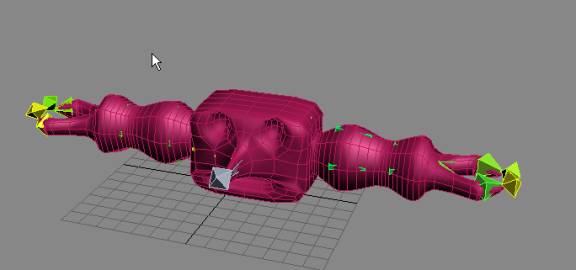
Hide
the skin
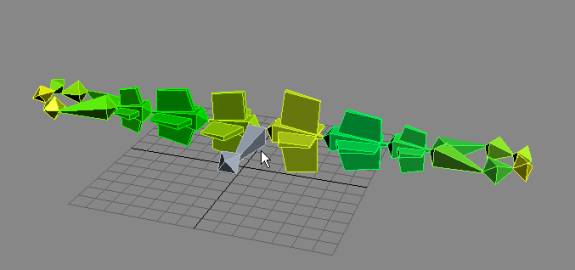
1. Adding IK Solvers to the bones
Go
to the top view……
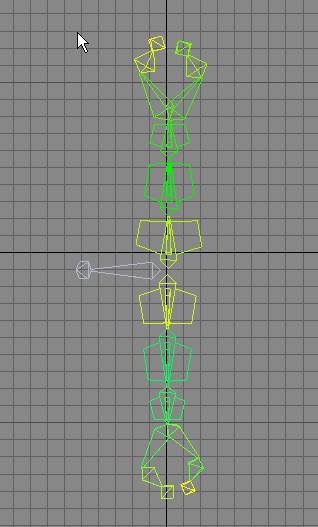
-Add
an HI Solver from the bone_rightupperarm to bone_rightupperclaw1
-Add
an HI Solver from the bone_leftupperarm to bone_leftupperclaw1
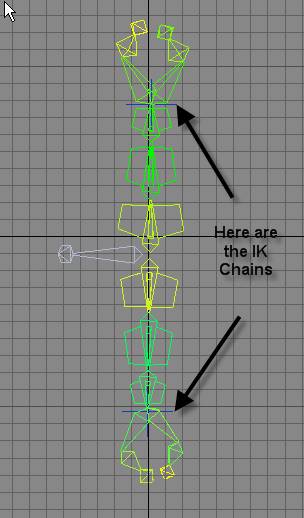
Add
point controllers that are linked to the from the ik chain. Link IK chain to point controller….
Name
the point controllers
point_leftarm and point_rightarm
Move
the point controllers. That arms should
bend forward properly….
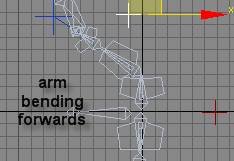
The
above is the proper way
BUTTTTTT if they bend backwards you will have
to fix the swivel angle of the arms
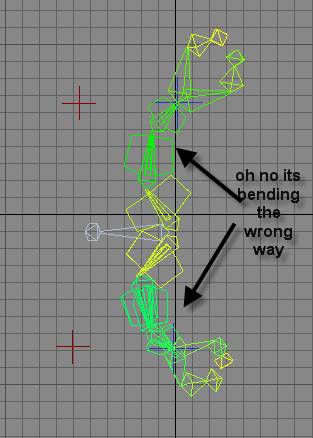
Straighten
out the arms
We
need to select the ikchain01 and select the motion button
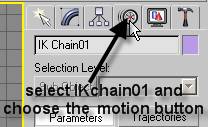
This
will bring up
Swivel
control… I am going to have to change
it to 180 degrees
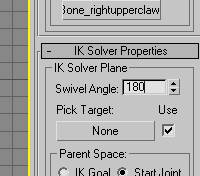
Notice
that now when I move the point controller it works better and the arms bend
forward
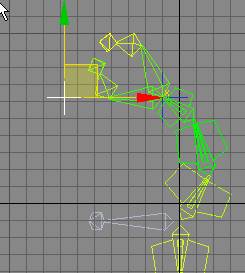
If it
needs it fix the left side as well.
Setting up all the IK Chains and the Point Controllers
You
will have to set up six IK chains in total.
You should have already done two….
The
next 4 make the claws work properly…..
Make
HI solvers from
Bone_leftclaw1
to bone_leftclaw1tip
Bone_leftclaw2
to bone_leftclaw2tip

And…
Bone_rightclaw1
to bone_rightclaw1tip
Bone_rightclaw1
to bone_rightclaw1tip

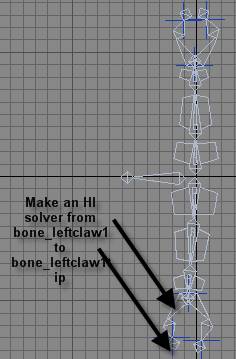
You
should have six IK solvers at this point….
Now
we will make point controllers that will be linked from the IK chains to
control them….
See
the diagram
Make
8 point controllers around the outside of the bones….
Named
as you see on the diagram…
Link
them in the directions shown by the arrows…..
So
the point claws controllers are linked to the point rightarm controllers and
then linked to the point moveentirebody controller
3
bones…. Bone_rightbody, bone_leftbody and bone_nose are linked to the
Point_movebody controller…
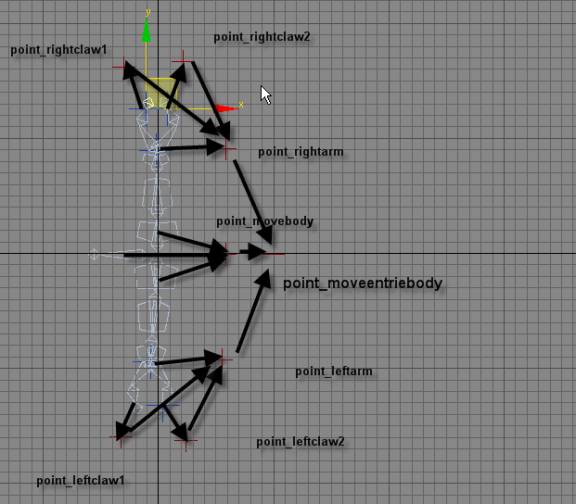
Try
them out….
The
point claw controllers should allow you to move the claws.
The
point arm controllers should move the arm
The
point movebody controller should move the body but keep the arms and claws in
their original place
The
point moveentirebody controller should move the entire body
The
perspective view should look something like this..
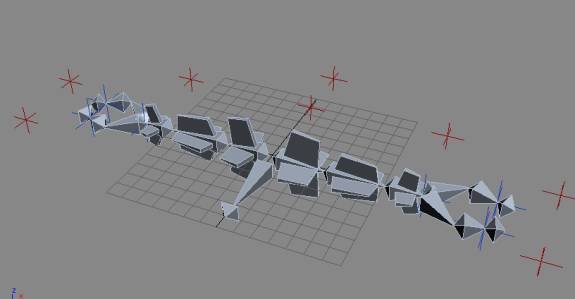
But wait….. I just learned that we can improve the movement of the claw by linking the point_leftclaw1 and point_leftclaw2 controllers for the claw to bone_leftlower arm. Do this for the right claw as well….
Turn
on the  Select and Manipulate buttons and the select
and move button… You should see this now
Select and Manipulate buttons and the select
and move button… You should see this now
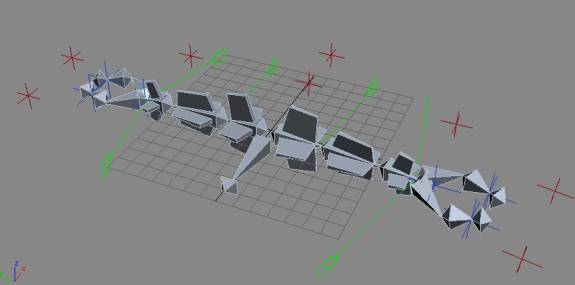
Try
grabbing the green handles and using them to rotate around the ik solvers.
You
should be able to use the point controllers to move the limbs and the green
swivel controllers to rotate the limbs
Okay
now its time to start skinning the character
Save
the file as “alien with arms and bones and rigging.max”