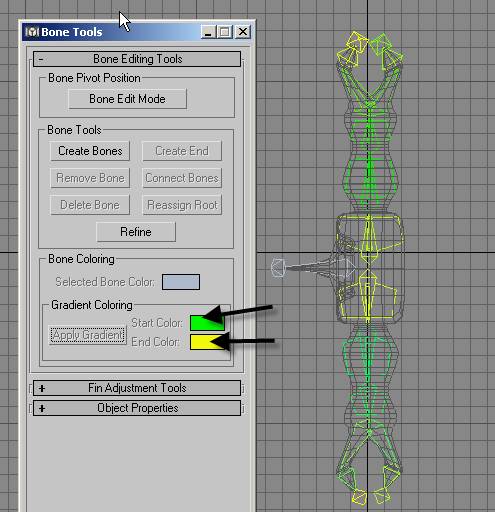Adding Bones to Alien
Open your file from the previous tutorial or use T:\School Courses\computercourses\dmd12\alien with arms.max
You
should see something like
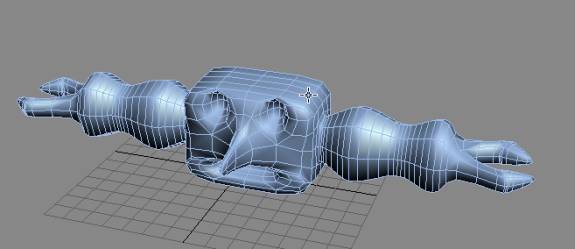
Change
back to the 4 window view
And
choose the left view
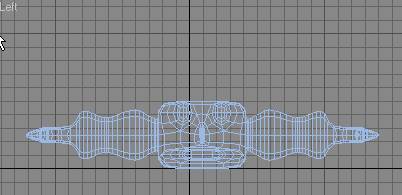
and
maximize it…
Freeze
the body of the alien at this time.
1.
Creating the Bones
Choose
Character – Bone Tools
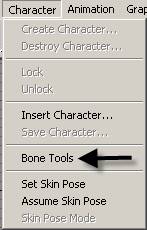 to see
to see
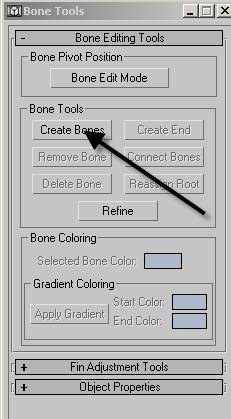
and
click the create bones button…..
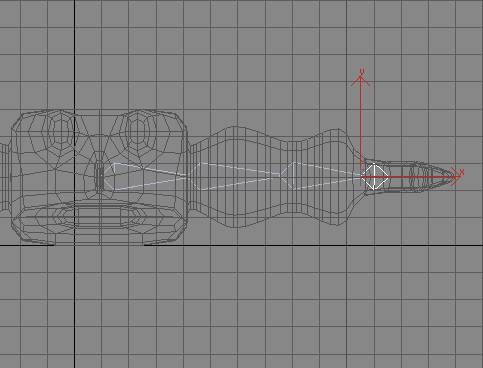
Create
4 bones in order
Name
the bones in order
Bones_leftbody,
Bones_leftupperarm, Bones_leftlowerarm Bone_lefttip
Lets
put the bones in claws
Change
to the top view
Choose
Create Bones again.
Click
on the bone_leftlowerarm and create
three bones through the claw as follows and then three bones threw the other
claw.
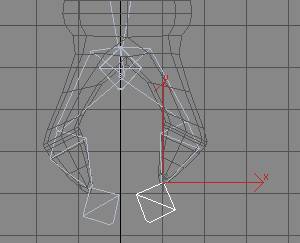
Name
the bones as follows
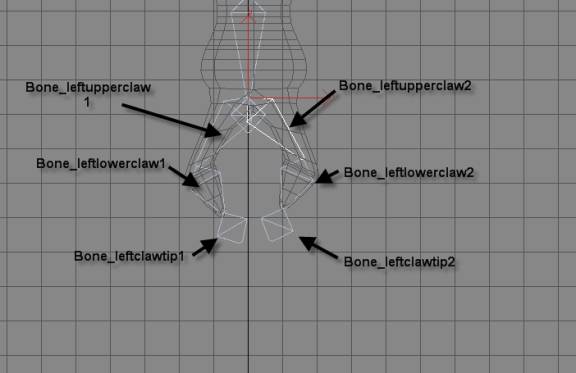
Go
To Select by Name and see if the bones are linked together properly
Turn
on Display subtree to see
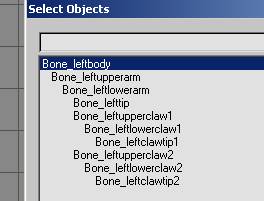
We
need to do the exact same thing on the right hand side.
This
could take a while and the finished product should look like this
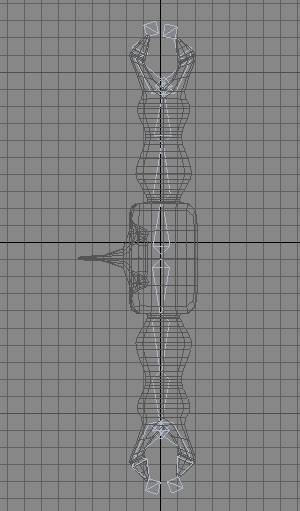 with the select names like
with the select names like 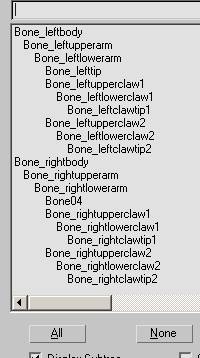
lets
remove bone_04 and bone_leftip
so
both claws look like this
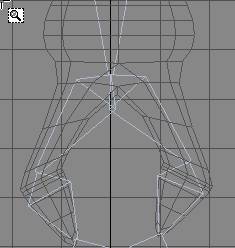
Using
the Refine tools 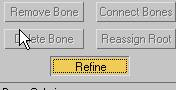 might help you to resize the bones so they
fit inside of the skin better.
might help you to resize the bones so they
fit inside of the skin better.
I used
refine on the first two bones of the claw to make them fit in the claw
better. Do this for both arms
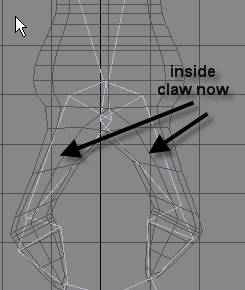
It
looks like I better lift the bones on the right side
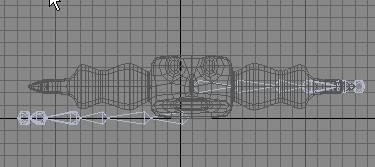
to

That
looks better don’t worry about the tip bones
Add
a bone for the nose called bone_nose and bone_nosetip
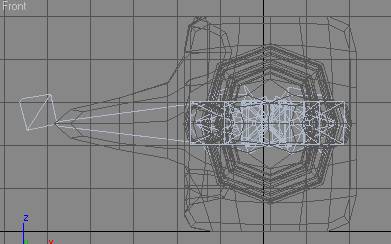
2. Adjusting the fins on the bones
Select
Bone_leftupperarm and bring up its properties…. You should see the fin adjustment settings
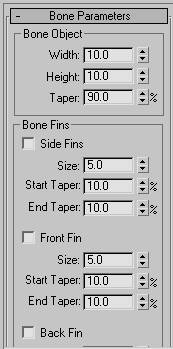
Adjust
the size of the front and back fin so the bone looks like
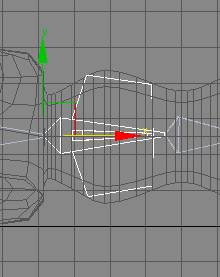 and
and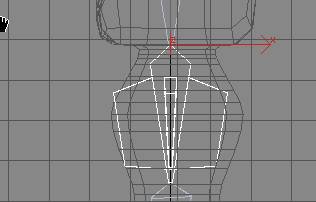
left
view top view
The
Fins help control how much of the skin the bone will affect.
Add
fins for the rest of the bones except for the bones in the claw and the nose…
The bones are already big enough there
It’s
important that the bone fins in the head area are quite large
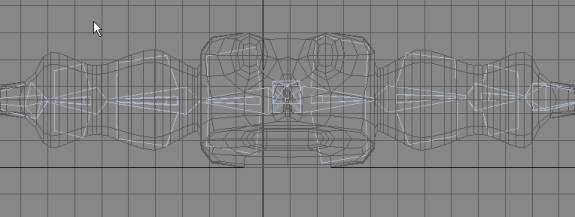 and
and
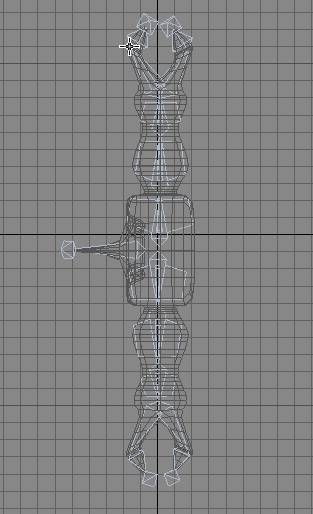
It’s
possible to colour the bones using the bone tools menu… This makes the bones
easier to see
Simple
highlight the bones that you want to colour and choosee a different start and
end color. When you apply the gradient
you get something like what we see below