Skinning the Character
Making
the skin attached to the bones
Open
the file“alien with arms and bones and rigging.max”
Okay
now its time for the fun to begin
Unfreeze
the body at this point….
Hide
everything except Box01 or whatever the alien body is named
Apply
a Skin modifier to the alien
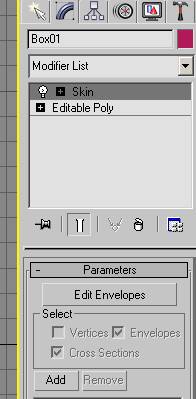
Choose
Add and select all the bones..
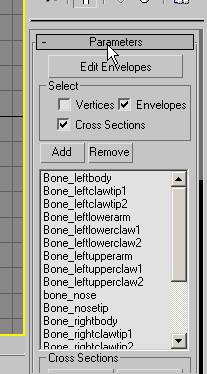
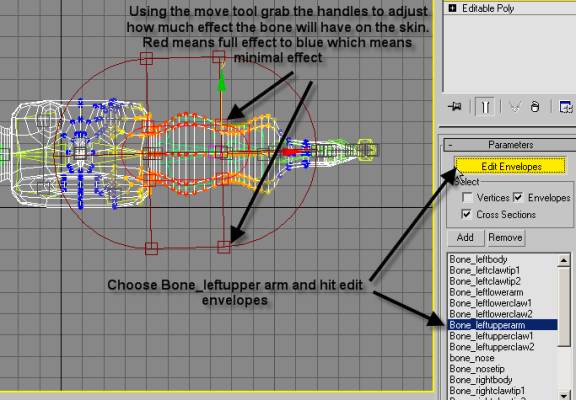
By
grabbing the handles and moving them you can adjust how much of the skin will
be affected by that bone.
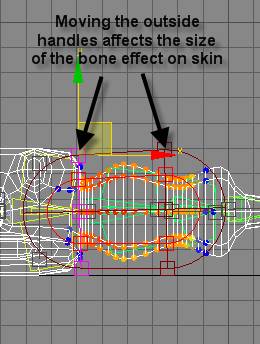
While
moving the inside handles controls how much of an effect the bone has on the
skin
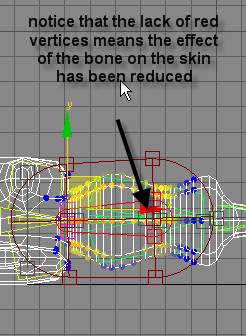
You
probably want something set like this….
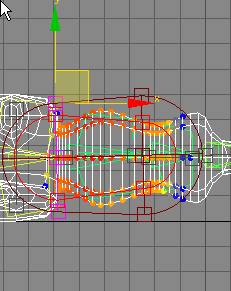
Don’t
forget to check the top view too….
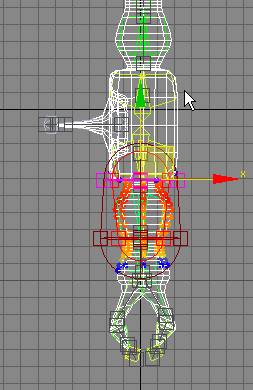
Just
for fun the point controller for the lower arm and move it.
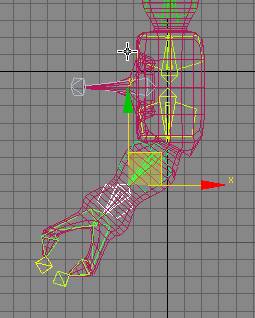 and
and 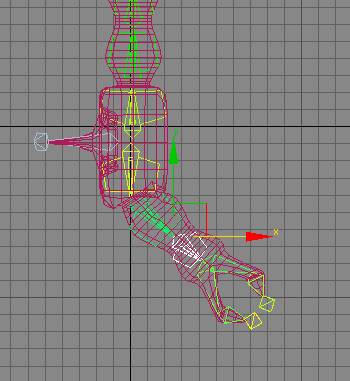
Notice
that the skin follows the arm…..
At
this point you could check the envelopes on all the bones…..
Don’t
worry about the tip bones…….
Testing
out the Skin….
Go to the perspective view
Unhide
Everything….
Hide
the bones
Hide
the IK Chains…
Leave
unhidden the skin and the pointcontrollers… It should look something like this
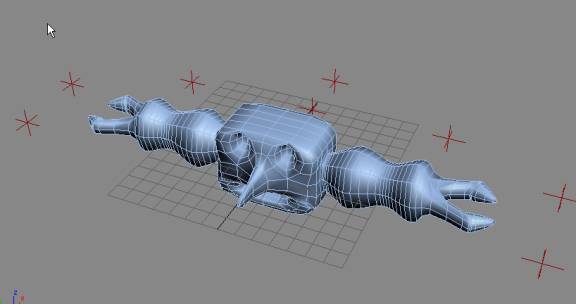
By
grabbing the point controllers you should be able to move his arms and the skin
should follow…
Test
all the controllers… If any parts of the skin are left behind you will have to
increase the size of the envelope to make all the vertices inside the envelope.